Click once on the date headings in the schedule area. This will display the Selection menu.
In Selection | Date Headings, choose the date heading placement.  .
.
Place the date headings at the top of the schedule, on the bottom of the schedule, within a task row in the schedule, or all of the above. By default, Milestones Simplicity places the date headings at the top of the schedule.
Place the date headings at the top, at the bottom, or both on the top and bottom of the schedule:
Click once on the date headings in the schedule area. This will display the Selection menu.
In Selection | Date Headings, choose the date heading placement.  .
.
The schedule below shows the headings both at the top of the schedule and at the bottom:
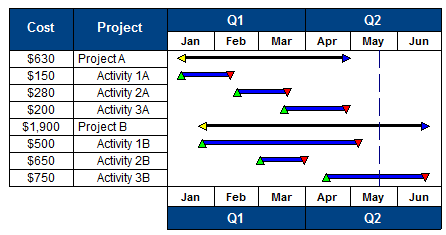
Place a date heading within a task row:
Right-click any task row.
Choose Attach Date Heading.
Right-click the task row and choose Remove Date Heading to remove the heading from the task row.