No vertical lines in date headings
Answer:Without seeing your schedule the only possibility that comes to mind is an override color in the Frame and background option. On the Format tab, choose Background color, border, frame corners:
On the Frame and Background Options dialog box, review the indicated option (below). If the override color is the same as the color of your date heading background, no vertical lines will appear:
This date heading has the separator color set to the same color as the background color (gray):
This date heading has the separator color set to black:
|


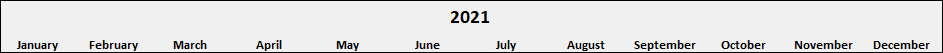

 2017
2017