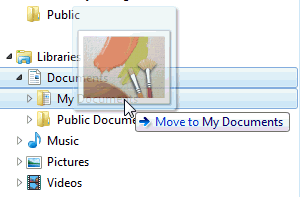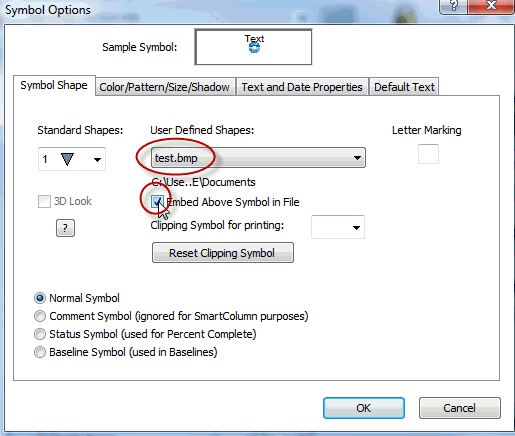Use a bitmap as a symbol
Answer:To use a bitmap file (.BMP) as a symbol, first put your bitmap in your Symbol folder (default is your Documents folder, but you can check under Tools Tab > Folders) If your picture is not a Bitmap file (.BMP) it will not show up in the menu. You can convert a .JPG or .PNG file easily by opening Microsoft Paint, and use "Save as" and save the image as a .BMP file.
Then, double click on a symbol, and your .BMP file should appear under the User Defined Shapes dropdown menu.
Remember to
|
|
|
|