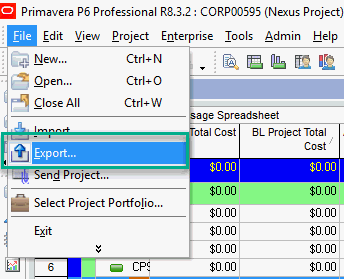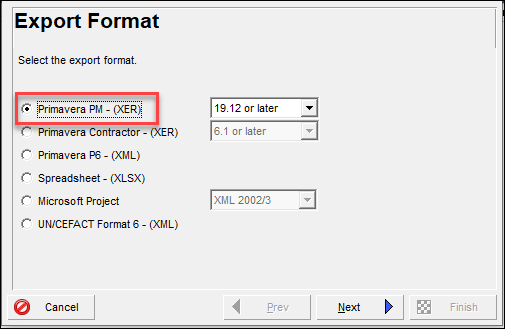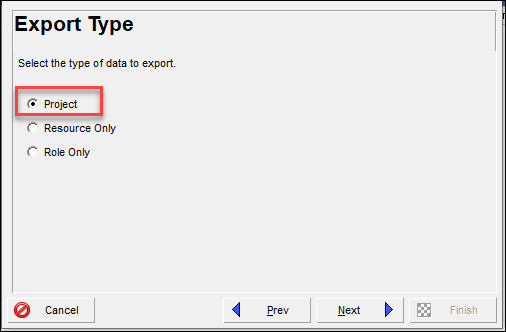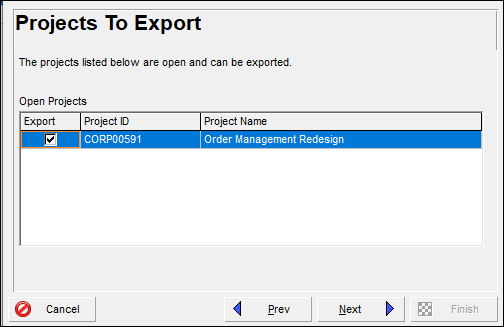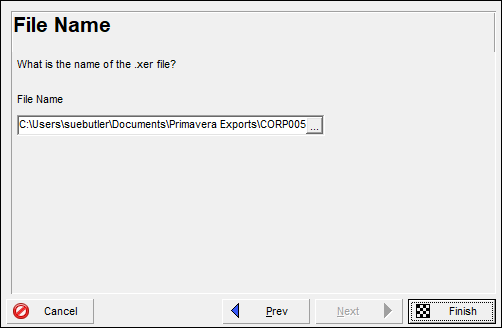Export from Primavera
|
Primavera offers several export formats. It is recommended that the Primavera XER format be used. See instructions for Project XML herehere. Below are the steps for exporting from Primavera P6 in a format which can be used by Milestones Professional for import and refresh. 1. In Primavera, choose Export on the File menu.
2. Pick Primavera PM (XER)
3. Choose Project and click Next.
4. Pick the Project to be exported. Click Next.
5. Click the File Name drop down to specify where the XER file should be saved. Click Finish to complete the export from Primavera.
Primavera offers several export formats. At present it is recommended that the Primavera XER format be used. (In prior versions of Milestones, the Project XML format was recommended. See instructions for Project XML herehere.)
|