Copy all pages to PowerPoint
Answer:You can paste all pages of a schedule into slides in PowerPoint with one click. On the Edit tab, click Copy all pages to PowerPoint.
|
|
|
Can't ungroup schedule picture in PowerPoint Import Microsoft Project files to PowerPoint Link to a specific PowerPoint slide Only part of schedule appears in PowerPoint
|
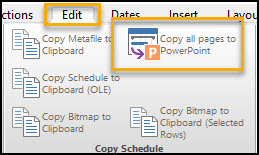
 2017
2017