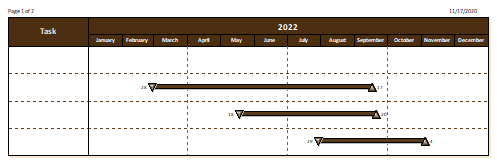AddSymbol
![]()
Purpose: Add a symbol to a task row.
Return Value: The index (relative to other symbols on the row) of the newly added symbol.
|
Argument |
Type |
Required |
Purpose |
|
1 |
Integer |
Yes |
Task Row (1 based) |
|
2 |
String |
Yes |
Symbol Date (in short date form based on regional settings) e.g. m/d/y |
|
3 |
Integer |
No,use 0 for default |
1-64, identifying the symbol in the toolbox. About symbol numbering. |
|
4 |
Integer |
No,use 0 for default |
Horizontal connector type from toolbox (1-32). About horizontal connector numbering. |
|
5 |
Integer |
No,use 0 for default |
Horizontal connector index (symbol that this symbol connects to (1 based) |
|
6 |
Integer |
No,use 0 for default |
Vertical connector type from this symbol (1-8) About vertical connector numbering. |
|
7 |
Integer |
No,use 0 for default |
Vertical connection task row of symbol that this symbol connects to (1 based) |
|
8 |
Integer |
No,use 0 for default |
Vertical connection symbol index of symbol that this symbol connects to (1 based) |
|
9 |
Integer |
No, use 12 for default |
Symbol hour (0-23) |
|
10 |
Integer |
No,use 0 for default |
Symbol minute (0-59) |
|
11 |
String |
No, use "" for default |
Symbol text line 1 (58 chars max) |
|
12 |
String |
No, use "" for default |
Symbol text line 2 (58 chars max) |
|
13 |
String |
No, use "" for default |
Symbol text line 3 (58 chars max) |
|
14 |
String |
No, use "" for default |
Symbol tag (39 chars max) |
-
A symbol is the primary entity of a task bar. Bars cannot exist without symbols.
-
Symbols are initially ordered based upon the order in which they are added so it is important that the vertical indexes of connected symbols reflect the final correct date order after sorting is done. The SortSymbols call sorts the symbols on a line. Normally, symbols are added to a row before using the SortSymbols call.
|
Example: Add two symbols to row one that are connected by a bar.
Use symbol type 5 for the first symbol and symbol type 3 for the second symbol. Use connector type 7.
With objMilestones .AddSymbol(2, "2/28/2022", 3, 2, 2) ' add start symbol on row 2 .AddSymbol(2, "9/17/2022", 4) ' add finish symbol on row 2
.AddSymbol(3, "5/18/2022", 3, 2, 2) ' add start symbol on row 3 .AddSymbol(3, "9/20/2022", 4) ' add finish symbol on row 3
.AddSymbol(4, "7/29/2022", 3, 2, 2) ' add start symbol on row 4 .AddSymbol(4, "11/4/2022", 4) ' add finish symbol on row 4 End With
|
|
|
|
|
Related Topics