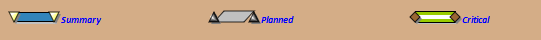SetLegendProperty
Purpose: Set a property for a Legend.
|
Argument |
Type |
Required |
Purpose |
||||||||||||||||||||||
|
1 |
integer |
Yes |
Legend Property
|
||||||||||||||||||||||
|
2 |
Variant |
||||||||||||||||||||||||
|
3 |
Integer |
|
Example: Clear the legend entries (if any) and set up a new legend with 3 entries
.SetFontStyle (22, 2, 12,rgb(0,0,255)) 'blue, italic and bold, 12 point font
The legend is stored with the template. The easiest way to set up a legend is using the GUI and then using a template with a program that manipulates the schedule. |