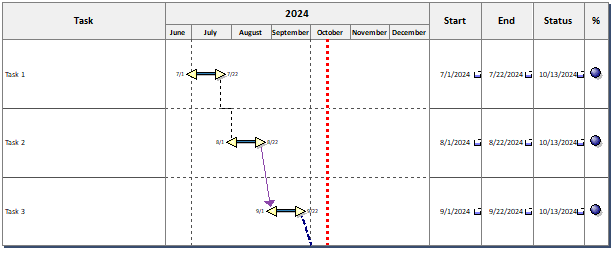|
"CurrentDateLineColor"
|
(Argument 2 is color) see About Color numbering and RGB Color
|
|
"CustomSymbolDateFormat".
|
Argument 2 is custom format to set. If Argument 2 is an empty string then the custom symbol date format gets removed and the flag that says to use a custom symbol date format gets set to FALSE. Argument 2 can contain a valid custom date format as explained in the help box available in the GUI. The date format can use up to 39 characters.
|
|
"DependencyMode"
|
(Argument 2 is 0 or 1)
|
|
“DrawCurdateLineUnderBars”
|
(Argument 2 is 0 or 1)
|
|
"DurationType"
|
Argument 2 is:
0:days
1:hours
2:minutes
3:weeks
|
| "ForceUTF8HTML" |
Argument 2: 0 = UTF-8
1=UTF-8 and BOM (byte order mark)
2=UTF-8 but no byte order mark
|
|
"HideBaseline"
|
(Argument 2 is 0 or 1)
|
|
"HideTimeInSmartCols"
|
(Argument 2 is 0 or 1)
|
|
"HideYearsInSmartCols"
|
(Argument 2 is 0 or 1)
|
|
"HideYearMonthDayInSmartCols"
|
(Argument 2 is 0 or 1)
|
|
"HighlightSymbolsWithNotes"
|
(Argument 2 is 0 or 1)
|
|
"HighlightInvisibleSymbols"
|
(Argument 2 is 0 or 1)
|
|
"Hourly Detail"
|
(Argument 2 is 0 or 1)
|
|
"IncludeShadingOnPrintsMetafiles"
|
(Argument 2 is 0 or 1)
|
|
"JustShowCellValueInSummaryForValuesColumn"
|
(Argument 2 is 0 or 1)
|
|
"Minute Detail"
|
(Argument 2 is 0 or 1)
|
|
"OneLineLegendInDataGraph"
|
(Argument 2 is 0 or 1)
|
|
"ShowCurrentDate"
|
(Argument 2 is 0 or 1)
|
|
"ShowCurrentDateLine"
|
(Argument 2 is 0 or 1)
|
|
"ShowCurtainsOverHorzGridlines"
|
(Argument 2 is 0 or 1)
|
|
"Use4DigitYears"
|
(Argument 2 is 0 or 1)
|
|
"ShowDurationAndPercentDecimal"
|
(Argument 2 is 0 or 1)
|
| "ShowGridlinesOnTopOfHolidayWeekendShading" |
(Argument 2 is 0 or 1)
forces gridlines to be on top of any holiday or weekend shading. Without this setting any holiday or weekend shading will be on top of task row gridlines.
|
|
"ShowPageNumber"
|
(Argument 2 is 0 or 1)
|
|
"ShowStatusDateLine"
|
(Argument 2 is 0 or 1)
|
|
"StreamedUndo"
|
(Argument 2 is 0 or 1)
|
|
"SummaryBarAlwaysFillsToCurrentDate"
|
(Argument 2 is 0 0r 1)
|
|
"SummaryBarIgnoreFillToStatus"
|
(Argument 2 is 0 or 1)
|
|
"UseAntialiasing"
|
(Argument 2 is 0 or 1)
|
|
"UseEarnedValueMethodForPercentOnSummaryLines"
|
(Argument 2 is 0 or 1)
|
|
"UseOutlineLevelAttributes"
|
(Argument 2 is 0 or 1)
|
|
"WeekStartDay"
|
(Argument 2 is 1-7; Sunday=1, Saturday=7)
|
|
"WorkSaturday"
|
(Argument 2 is 0 or 1)
|
|
"WorkSunday"
|
(Argument 2 is 0 or 1)
|