Toolbox
Purpose: This command turns the Milestones Toolbox on or off.
|
Argument |
Type |
Required |
Purpose |
|
1 |
String |
Yes |
"On" or "Off" |
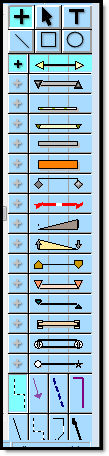
Example: Turn off the Toolbar and Toolbox.
With objMilestones
.Toolbar "Off"
.Toolbox "Off"
End With
Related Topics