Compare two tagged schedules
Answer:Watch a movie about this feature Using the file compare feature, it's possible to show the file differences three ways: By adding new symbols to show date changes:
By adding a colored bar to show the changed date range:
By showing the original schedule as a shadow:
Watch a movie about this feature
|
|
|
Update UIDs when Project UIDs change Compare two tagged schedules (Milestones Help) |


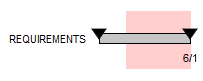
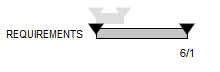
 2019
2019