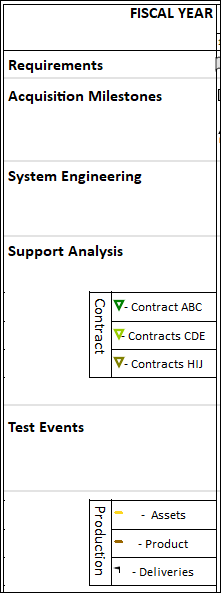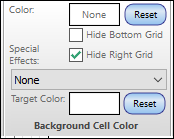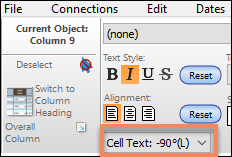Expand the width of some column titles
Answer:The example below actually contains 3 columns. However, the grids are turned on/off to achieve the desired look. Also note that column 2 has rotated column text.
Turn off right grid for a cell:The first few rows (Requirements through Support Analysis) have the right grid turned off for columns 1 and 2. Select the cell (Click once on the row and then once again to select the cell.)
Rotate column textSelect a column. Set the column angle via the toolbar.
|
|
|
Column text displayed as symbol text (and other substitutable text strings) Copy a column of text from Milestones to Excel Columns (Milestones Help) |