Tips & Tricks for February 2020
(Click the question title for the answer)
When using the Percent Complete SmartColumn, how do you change the color of the pie chart that appears?

Link a Microsoft Project schedule to my Milestones chart
I generated a MS Pro file by hand based on the data in one of my MS Project Files. I just opened MS Pro and begin placing Milestones and Bars in a blank file. The items I placed were based on data within my MS Project File. Is there a way to link the dates on my Milestones Professional schedule to Microsoft Project so I can later update the data in my MS Pro File (the milestones and bars) automatically if the dates in my MS Project File change?
Set Percent Complete for Several Tasks
I really need to set the % complete for individual bars on my schedule. I know I can set them on individual task rows and then roll them up, but frankly I really don’t want to set up an outlined schedule. Is there any way to do this?

One of my date headings is set in daily increments. When I add a symbol under a day, it is always set at noon. How can I control where it is set?
Is there a way to anchor a freeform text to a symbol?
The purpose is that when I add task lines to an existing roadmap, the free text that identify the %C do not carry down to the lines they are representing. I cannot use the text in the milestones and tasks because they are already in use, but I deleted that text for the purpose of this snippet to give you an idea of the use of the freeform text:
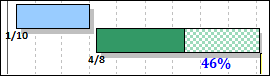
How do I get rid of my page breaks?
I need a couple of page breaks in my schedule so that I can have a couple of short pages. Is this possible?
Percent complete is different than Microsoft Project
When I import a Project file, the percent complete readings are not the same in Milestones. Why is that?
 2017
2017