Move or re-size boxes, circles and lines
|
Shapes added to the schedule using the drawing tools can be moved and re-sized. |
Re-size a line, box or circle shape:
-
Click
 .
. -
Click once on the shape.
-
Click and drag any point that appears on the shape's edge.
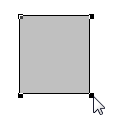
Move a line, box or circle shape:
-
Click
 .
. -
Click and drag from the middle or midpoint of the shape.
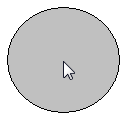
Related Topics