Change the symbol's marking pattern
Symbols can have marking patterns going through or around them, such as slash marks, circle enclosures, and box enclosures.
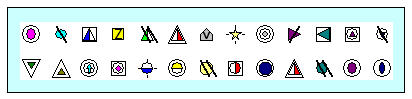
Customize a toolbox symbol's marking:
-
Double-click a symbol in the toolbox to change it.
-
In the Symbol Options dialog, select the Color/Pattern/Size/Shadow tab.
-
Make the selections in the Marking and Mark Color boxes. The Sample Symbol on top of the dialog box will reflect selections made.
Related Topics