Create an Object
The Visual Basic example below shows the creation of a Milestones Professional schedule.
|
Public Sub createanobject() objmilestones = CreateObject("Milestones") With objMilestones .Activate For nCounter = 1 To 7 strTemp = "This is Task Row " + CStr(nCounter) .PutCell(nCounter, 1, strTemp) strTemp = CStr(nCounter + 1) + "/1/2024" .AddSymbol(nCounter, strTemp, nCounter) Next nCounter .SetStartAndEndDates("01/01/2024","12/31/2024") .setlinesperpage("7") .Refresh
.Close End With
|
The result should look something like this (symbols may vary, depending on the user's default template)
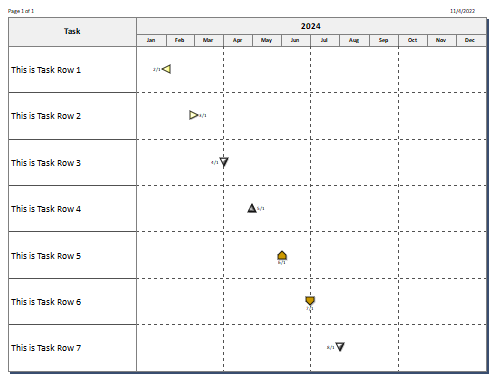
It's also possible to retrieve an existing Milestones Professional schedule and make changes to it. See Example 2.
Related Topics
- Example 1 - Create, print, and save a file
- Example 10 - Milestones automation feature demonstration
- Example 11 - Build a schedule hierarchy and publish HTML
- Example 12 - Symbol notes
- Example 13 - A Milestones automation sampler
- Example 14 - Outlined schedule with graph
- Example 15 - DataGraph and ValueSet sampler
- Example 2 - Open and print an existing schedule
- Example 3 - Create and save under a new file name
- Example 4 - Add rows and symbols using a counter
- Example 5 - Freeform text sampler
- Example 6 - Build an outlined schedule from an Excel spreadsheet
- Example 7 - Use the AddTaskUsingDuration method
- Example 8 - Create JPG bitmaps
- Example 9 - Microsoft Access graphic file generation