Toolbar bottom is cut off when using remote desktop
Answer:This happens when the computers being used are using different resolutions, especially if the "home" computer has a higher resolution. Set them to the same resolution or follow the steps below.
|
|
|
|
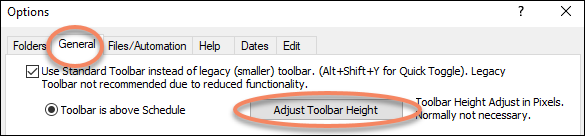
 2019
2019