Import from Primavera
|
Transform Primavera schedules into executive-level presentation reports with Milestones Professional. Create a wide variety of schedules using Milestones Professional's import wizard.
Export the Primavera schedule in the XER format. On the File tab, click Import Options | XER: Primavera XER, etc. via Project Import Wizard...
|
Related Topics
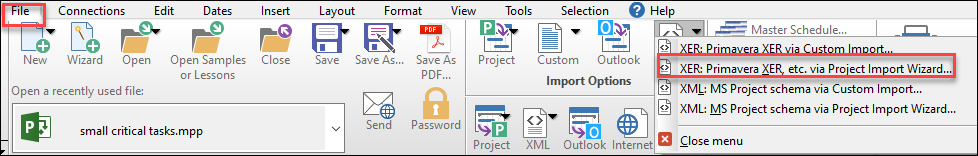
 From Primavera, save the project in Microsoft Project XER format. The Primavera export process saves the Activity ID in the exported Text1 Field. The Project to Milestones Wizard will guide you through the steps to create a schedule. For Primavera importing, it is recommended that the Text 1 field (Activity ID) be used as the Unique ID.
From Primavera, save the project in Microsoft Project XER format. The Primavera export process saves the Activity ID in the exported Text1 Field. The Project to Milestones Wizard will guide you through the steps to create a schedule. For Primavera importing, it is recommended that the Text 1 field (Activity ID) be used as the Unique ID.