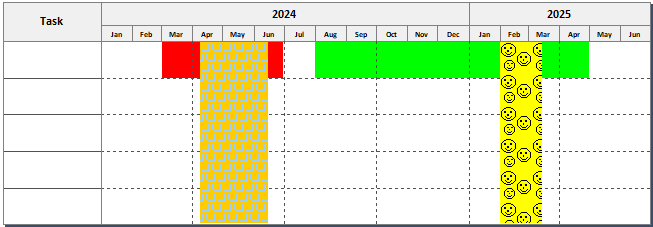AddCurtain
Purpose: Add curtains shading date ranges on a schedule.
Returns: (if result variable supplied) the (int) 0 based index of the added curtain (not set if block not added)
|
Argument |
Type |
Required |
Purpose |
|
1 |
Variant |
Yes |
Curtain starting date and time |
|
2 |
Variant |
Yes |
Curtain ending date and time |
|
Public Sub Addcurtain(objmilestones As Object) With objmilestones .Activate() .SetStartAndEndDates("01/01/2024", "06/30/2025") 'set up curtains .setmiscproperty("ShowCurtainsOverHorzGridlines", 1) 'Curtain 1 'Curtain 2 'Curtain 3 'Curtain 4 ' Set Curtain Properties(Curtain number, start date, end date, pattern color, background color, fill patterns (1-27), border, curtain name (optional))
'skyblue and gold boxes 'black and yellow smiley faces .settasklinecurtain(1, 1, "red", "3/1/2024", "6/30/2024") .settasklinecurtain(1, 2, "green", "8/1/2024", "4/30/2025") .Refresh()
|
Related Topics