Add a date below symbol text
Answer:There's a way to do this using substitutable symbol text. Select the symbol on the schedule. The toolbar is now active for that symbol. On the Text tab, in the Text section, enter the substitutable text string &date on Line 2.
|
|
|
Move a note along with the current date Move text and symbols on a crowded schedule Substitutable symbol text (Milestones Help) |
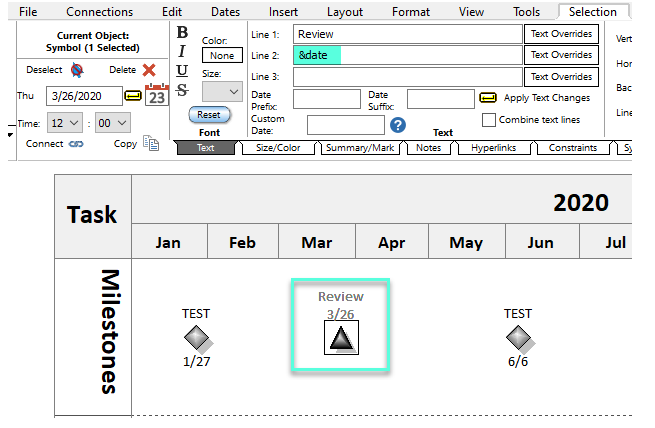
 2017
2017