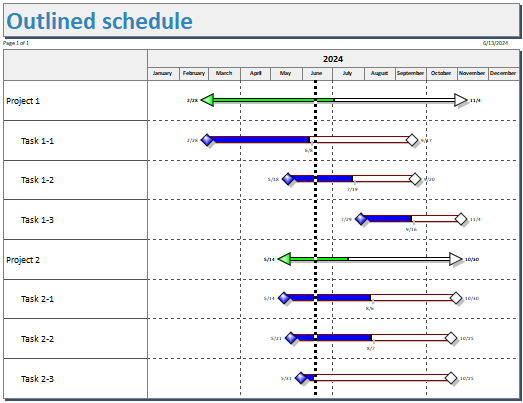| |
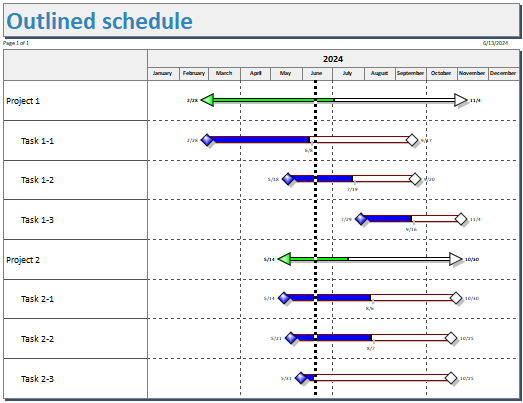
Example: Set the outline level of Row 4 to 2.
Sub CreateOutlinedSchedulewithDataGraph(ByVal objmilestones As Object)
With objmilestones
'Set Title
.SetTitle1("Outlined schedule")
'Set up Symbols in the ToolBox
.SetToolboxSymbolProperty(1, "Type", 44)
.SetToolboxSymbolProperty(1, "FillColor", RGB(0, 255, 0))
.SetToolboxSymbolProperty(2, "Type", 43)
.SetToolboxSymbolProperty(2, "FillColor", RGB(0, 255, 0))
.SetToolboxSymbolProperty(3, "Type", 3)
.SetToolboxSymbolProperty(3, "FillColor", RGB(0, 0, 255))
.SetToolboxSymbolProperty(4, "Type", 3)
.SetToolboxSymbolProperty(4, "FillColor", RGB(0, 0, 255))
.SetToolboxSymbolProperty(32, "Type", 18)
.SetToolboxHorizontalConnectorProperty(1, "Type", 7)
.SetToolboxHorizontalConnectorProperty(1, "FillColor", RGB(0, 255, 0))
.SetToolboxHorizontalConnectorProperty(2, "Type", 5)
.SetToolboxHorizontalConnectorProperty(2, "FillColor", RGB(0, 0, 255))
.SetToolboxHorizontalConnectorProperty(2, "OutlineColor", RGB(128, 0, 0))
'Remove Unneeded Columns and Rows From Template
.SetColumnWidth(1, 0)
.SetColumnWidth(2, 0)
.SetColumnWidth(3, 2.8)
.SetLinesPerPage(8)
'Put Text in Task Column
.PutCell(1, 3, "Project 1")
.PutCell(2, 3, "Task 1-1")
.PutCell(3, 3, "Task 1-2")
.PutCell(4, 3, "Task 1-3")
.PutCell(5, 3, "Project 2")
.PutCell(6, 3, "Task 2-1")
.PutCell(7, 3, "Task 2-2")
.PutCell(8, 3, "Task 2-3")
.SetStartAndEndDates("1/1/2024", "12/31/2024")
.SetCurrentDate("6/13/2024")
'Setup Outline Levels and Summary Bar Settings
.SetColumnProperty(3, "Indent", 0.3)
.SetOutlineLevel(2, 2)
.SetOutlineLevel(3, 2)
.SetOutlineLevel(4, 2)
.SetOutlineLevel(6, 2)
.SetOutlineLevel(7, 2)
.SetOutlineLevel(8, 2)
.SetSummaryBarDisplay(2)
.AddSymbol(2, "2/28/2024", 3, 2, 2)
.AddSymbol(2, "9/17/2024", 4)
.setpercentcomplete(2, 50)
.AddSymbol(3, "5/18/2024", 3, 2, 2)
.AddSymbol(3, "9/20/2024", 4)
.setpercentcomplete(3, 50)
.AddSymbol(4, "7/29/2024", 3, 2, 2)
.AddSymbol(4, "11/4/2024", 4)
.setpercentcomplete(4, 50)
.AddSymbol(6, "5/14/2024", 3, 2, 2)
.AddSymbol(6, "10/30/2024", 4)
.setpercentcomplete(6, 50)
.AddSymbol(7, "5/21/2024", 3, 2, 2)
.AddSymbol(7, "10/25/2024", 4)
.setpercentcomplete(7, 50)
.AddSymbol(8, "5/31/2024", 3, 2, 2)
.AddSymbol(8, "10/25/2024", 4)
.refresh
End With
End Sub
The Task Row must exist or an error is generated. The outline passed in must be an integer value from 1-9.
|