Date heading increments don't fit
Answer:If your schedule's date range is six months in length (as set on the Dates tab), and you choose a date heading type of Daily, such as this: ...then your days may appear crammed together, such as this:
There are several possible solutions, all of which share the goal of creating enough horizontal space for the days to appear. You may have to use a combination of these suggested solutions. On a standard 11 x 8.5 size schedule
At this point your date headings may be more legible, as shown here:
Now that you've made these adjustments, you can print date ranges that are not visible. For instance, if your date range is from 1/1/20211 to 2/28/20211, you can print the date range 1/1/2021 to 6/30/2021, or whatever range you choose. These settings are found under File | Printing Options | Print by Date Range.
Also consider using the date range override feature to customize the date range of each page. For instance, have each page cover one or two months. |
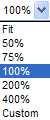
 , click once on the
, click once on the 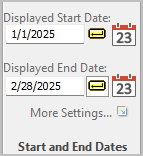
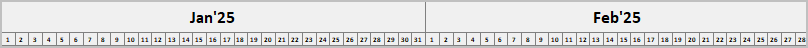
 2017
2017