Tips & Tricks for January 2021
(Click the question title for the answer)
I see you have a new version. Great! What's new in 2021?
View a file from Project or Primavera
People are always sending me their Microsoft Project or exported Primavera XER files. Is there an easy way to take a look at them in Milestones?
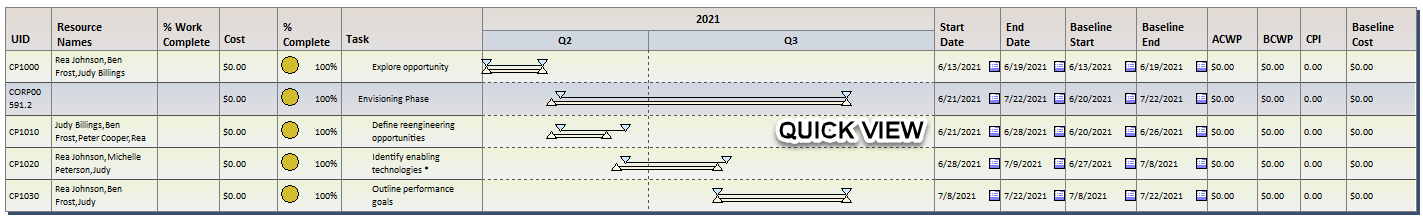
Can I see a Project file without Project?
Can I see a Project file without Project?
Hey, can I insert a link into my schedule? Does it go in a text box or is there some special vehicle for it?
Share schedules with those who do not have Milestones
I have Milestones but many of my co-workers don't have the software. I want to be able to share my schedules with them. What are my options?

I have two sets of bars for each of my tasks. One set is for baseline, and one is to show the current plan. When I try to hide the baseline nothing changes. Any idea what could be wrong?
Create a Milestones Mini Chart
How can I create a "mini" Milestones chart that can be pasted as is into a PowerPoint slide?
Change color of bars in DataGraph
Are the bar colors in the DataGraph customizable? I can’t seem to find where to change them.
Scroll-Lock affects arrow keys
I am trying to move symbols to different outlines within the row but holding down shift and then using the arrow to go up or down. This normally works but is not currently working for me.
Compare two files after refresh
I have refreshed my Milestones Professional schedule with the latest dates from Microsoft Project. Is there any way to see the deltas for tasks which have been changed? Like this?

I am looking at Milestones for a new project. The planning is done using normal calendar dates but the Gantt has to have a vertical line every twenty days so that it can show 20 day periods.
Show dates at the bottom of the schedule
Is there a way to show date headings at the bottom of the schedule?
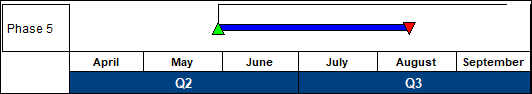
Move a note along with the current date
Is it possible to attach a note on the date line so it moves with it as the “date now” is updated?
I’m using Milestones Professional and I’m looking to move symbols (and their dates) between tasks.
How can I delete commas for values which run in the thousands? For example 2371 is currently shown as 2,371. Due to space limitations I want value to appear without commas (as 2371).

 2017
2017