Tips & Tricks for April 2020
(Click the question title for the answer.)
I started working remotely last month. Can I use my Milestones license on my personal laptop?

I cannot figure out how to size the connectors to fit the height of my task row. I can size the symbols on either end but cannot make the connector fit in the row.
When I refresh a Milestones schedule from an updated Excel file can I get a report to see the difference between the original file and the updated file.
Scroll-Lock affects arrow keys
I am trying to move symbols to different outlines within the row but holding down shift and then using the arrow to go up or down. This normally works but is not currently working for me.
How can I change the color of an individual symbol on the schedule?
Change the color of horizontal bars
How can I change the color of an individual bar on the schedule?
Hide the dates on summary lines
When I roll-up all lower-level task bars to the summary line, I would like to hide the symbol dates. Is this possible?
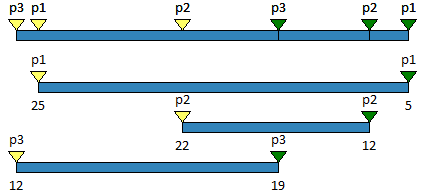
No change or unexpected changes after schedule refresh
Only some of my project tasks are refreshing!
Applies to Milestones Professional:  2017
2017  2019
2019  2021
2021  2023
2023  2025
2025
The fast easy way to schedule your projects: Milestones Software by KIDASA Software, Inc. www.kidasa.com
Copyright © 2025 KIDASA Software, Inc. All rights reserved.