Tips & Tricks for January 2022
(Click the question title for the answer)
Why are the line weights so heavy when creating a PDF? It really makes the schedule hard to read and is not good for presentations. Is there something I can do to fix this?
Bar colors change unexpectedly after refresh
I have a schedule with several joined bars. P3 is supposed to be filled blue but stays white. Then, after I refresh, the bar for P2 disappears and P3 fills as expected:


See bar status color in toolbox
My bars are all the same color before status, but they have a different after status color, how do I tell them apart in the toolbox?
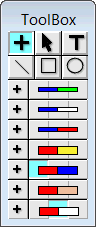
Get list of all Project UIDs in Milestones schedule
I'm using Symbol Links to an MS Project file. Is there a way to get a list in Milestones Pro of all the UIDs I am linked to?
Numbers or letters inside symbols
I need to have numbers inside my triangle symbols. Right now I am using symbol text and the text is pretty small and hard to re-size when the symbol sizes change. Is there an easier way to do this?

I have two different symbols that appear on the same day. I want to be able to choose which symbol appears on top. Is this possible?
Need to change UIDs in Milestones as Project UIDs have all changed
A significant number of tasks in my Project file have been reassigned new UID's, and I need to manually re-establish them in Milestones Pro. I can see them in the automation tag report, but is there a way to mass-delete them, without having to click every symbol and remove the tags manually?
Change the font size of many symbols at once
I want to change the font size of all symbols of a certain type. Do I need to select the symbols individually and change them one by one?
Copy my toolbox to another schedule
I love the toolbox I have set up. How can I copy it to a new schedule? Can I somehow make it my "default" toolbox?
When I move a symbol, the symbols the right move also. How can I turn this off?
I am trying to change the column header text in some of my columns to be rotated 90 degrees. I know it can be done because one of my associates was able to do it.
Is there a way to save all my own chart settings and just apply that to any new schedules I make? Color, text size, legend settings, etc. I make 20 changes to every schedule I create.
What are the various ways that Milestones Professional interacts with Excel?
Do you offer training at your location or any other locations?
Viewer Starts Instead of Milestones Software
For some reason, when I double-click to open one of my schedules, I now get a much smaller one with not very many toolbar items. How can I get my toolbar items back?
 2019
2019