Tips & Tricks for September 2020
(Click the question title for the answer)
Microsoft Teams screen flicker
When using Microsoft Teams to view and share a Milestones file, the Milestones file blinks and all symbols in the graph area disappear. The file header and columns remain visible but the documents blinks in and out. Is there a solution for this?
I want to show a title to the left of my schedule. I want to show the text in white with a navy background. Is this possible in Milestones?
What is the easiest way to add a stoplight column to my schedule? I want to control the color of the stoplight for each task.
I have a large schedule. Other products allow bookmarks to be set to mark key parts of a document. Does Milestones have anything similar?
I would like to send my schedule to others as a PDF. Since it is quite large, I would like to use bookmarks in my PDF so that viewers can quickly navigate to sections of my schedule. Does Milestones offer this functionality?
Symbol text too far away from symbol
I have noticed that my symbol text is very far away from my symbols (horizontally) when I make my schedule an odd size. Is there any way to adjust this for all symbols?
Interpreting the symbol attributes report
What does the TE on the symbol attributes report stand for?
Move column on a wide schedule
I need to move a column from the left side of the schedule to the right side of the schedule. The right side of the schedule is off the screen (not visible). How can I move the column?
My schedule dates are mostly concentrated in the current year but I want to show past years also, as they do have a few key dates. Is there a way to "scrunch up" the past years so they don't take up as much space on the timeline?
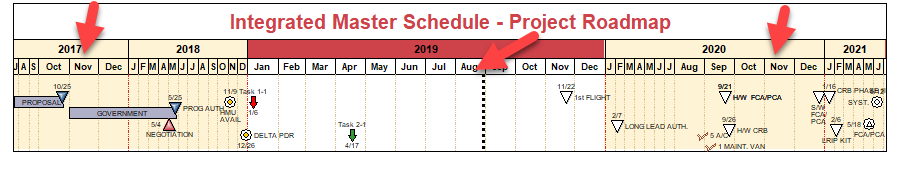
Add baseline when importing from Excel
I am using the import feature from Excel to MS Pro. Can I copy two lines from Excel into one line on MS Pro. I want to display current and baseline.
Show hidden columns when all are hidden
I have hidden all of my columns. How do I bring them back up?
Calculate difference between two milestone dates on a row with many milestones
I have a row with many milestones (20 or so). I would like to calculate the difference between two specific milestones on each row of my schedule. (Start up date and First Delivery Date) Any ideas?
Can't pick Project file name when refreshing
Usually when I go to refresh a Milestones Professional schedule from Project, I am asked to select the Microsoft Project file name. I have one schedule (only one!) which never prompts me to select a file and I wonder what's going on. Any ideas?
Applies to Milestones Professional:  2017
2017  2019
2019  2021
2021  2023
2023  2025
2025
The fast easy way to schedule your projects: Milestones Software by KIDASA Software, Inc. www.kidasa.com
Copyright © 2025 KIDASA Software, Inc. All rights reserved.