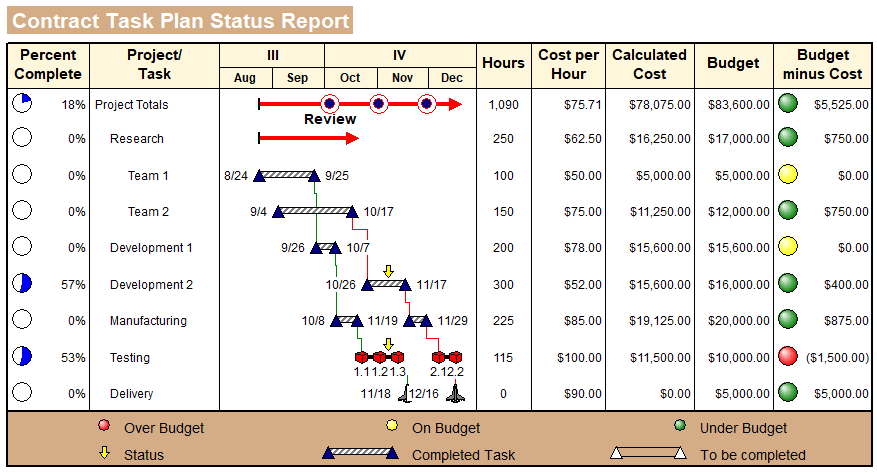Columns with Indicators
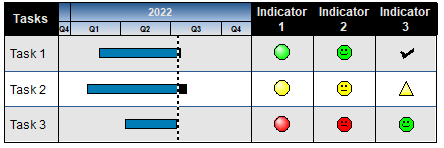
|
Does a project activity cost more than was planned? In a project schedule with hundreds of activities, it's helpful to display status "indicators" to show at-a-glance which activities are under/on/over budget, of long/medium/short duration, complete/started/not started, and more. Milestones displays these status "indicators" in specialized SmartColumns based upon user-defined or predefined conditions. Not only can any toolbox symbol be displayed in these SmartColumns, the "indicator" displayed can also be text, a number, color, percent pie or combinations of these items. Indicators can appear in these SmartColumns:Example of columns with indicator symbols:In the example below, the Percent Complete column displays percent complete pies, and the Budget minus Cost column displays calculated values and stoplight "indicators" based on those values.
|
Related Topics
- Create a Calculation/Indicator column from a calculation between a column and a constant
- Create a Calculation/Indicator SmartColumn that displays values and indicator symbols
- Create a Calculation/Indicator SmartColumn that displays values, only
- Create a Percent Complete SmartColumn
- Create a Values SmartColumn which converts entered values to percent values and pies
- Predefined Indicators
- Add_and_format_a_SmartColumn
- Stoplight SmartColumn